Canvas Term Checklists
Use the below checklists to ensure a smooth beginning and end to each term for you and your students
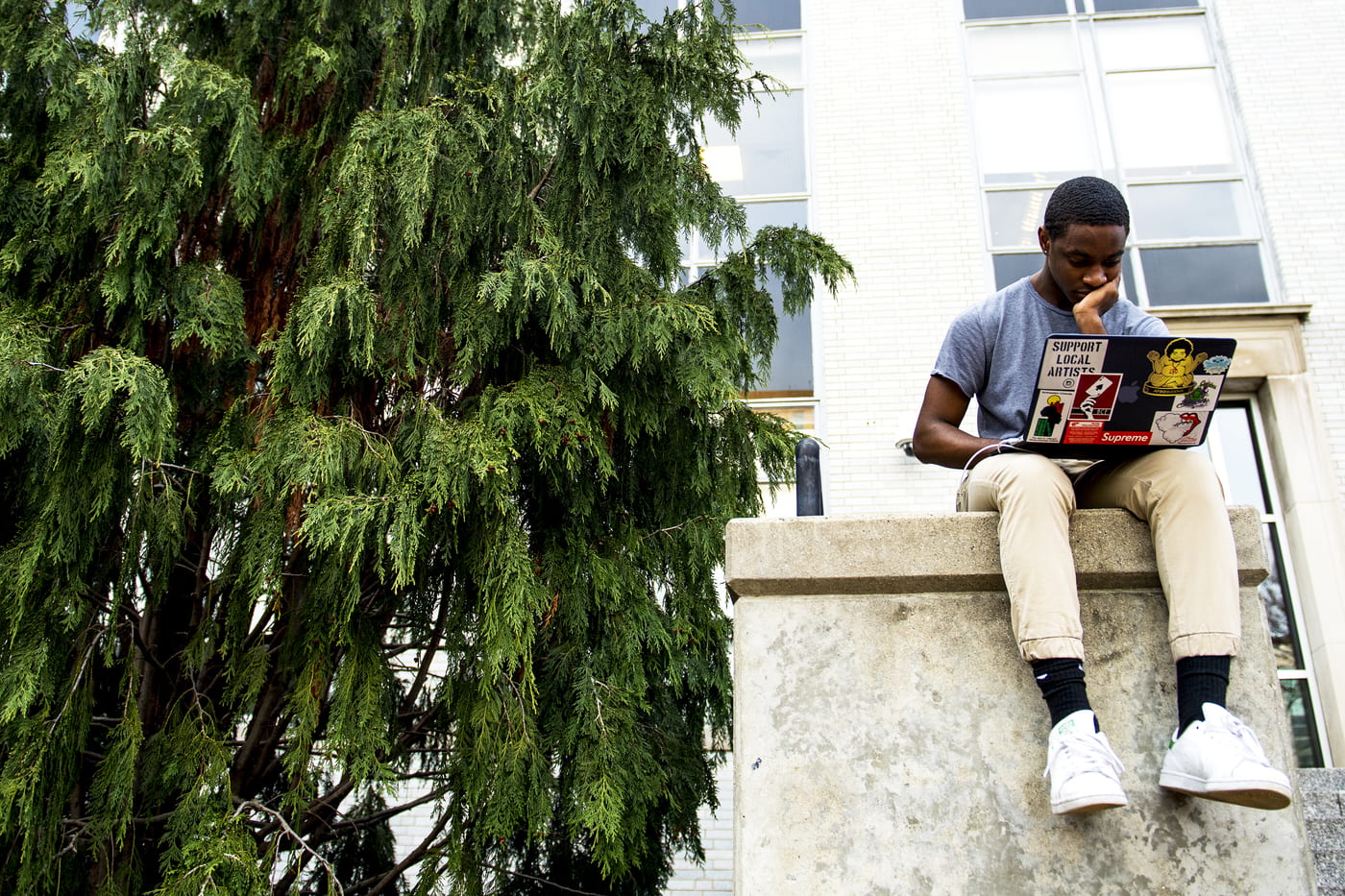
Training Tools for Faculty
Learn more about the training tools available in Canvas.
- Chat or Call 24/7 Canvas support
- Take the Introduction to Canvas live or On Demand training
- Watch the On Demand, advanced Canvas Training: Teach Smarter, Not Harder with Canvas
- Access the Canvas Training Portal to register for Canvas Trainings
- Schedule a consultation with an Academic Technologies team member
- Drop-in help: Canvas and integrated tool drop-in session
Link opens in Zoom ( M – F 1 p.m.-4 p.m. ET)
Global Learning Spaces
Select classrooms at Northeastern campuses in Boston, Oakland, Seattle, and Vancouver now provide a one-touch join solution with an easy and intuitive audiovisual interface. These Global Learning Spaces are the new vision for a consistent teaching and learning experience across the university’s global campus system.


Canvas Course Design Tools
Academic Technologies has course design tools to help save time and improve the digital learning experience in Canvas.
- Canvas Example Courses
- Northeastern Canvas Templates
- Canvas Course Design Consultations
Learn More about Canvas Section
Learn More About Canvas
Get step-by-step articles on how to use Canvas in the knowledge base.


Elevate the Learning Experience
In addition to the resources available through Academic Technology Services and the Canvas team, CATLR offers the following sessions and resources focusing on Canvas pedagogy.
- Meet with a CATLR consultant. (email to schedule)

Get Help
Need more tech support with Canvas? Please reach out and we will do our best to answer your questions.